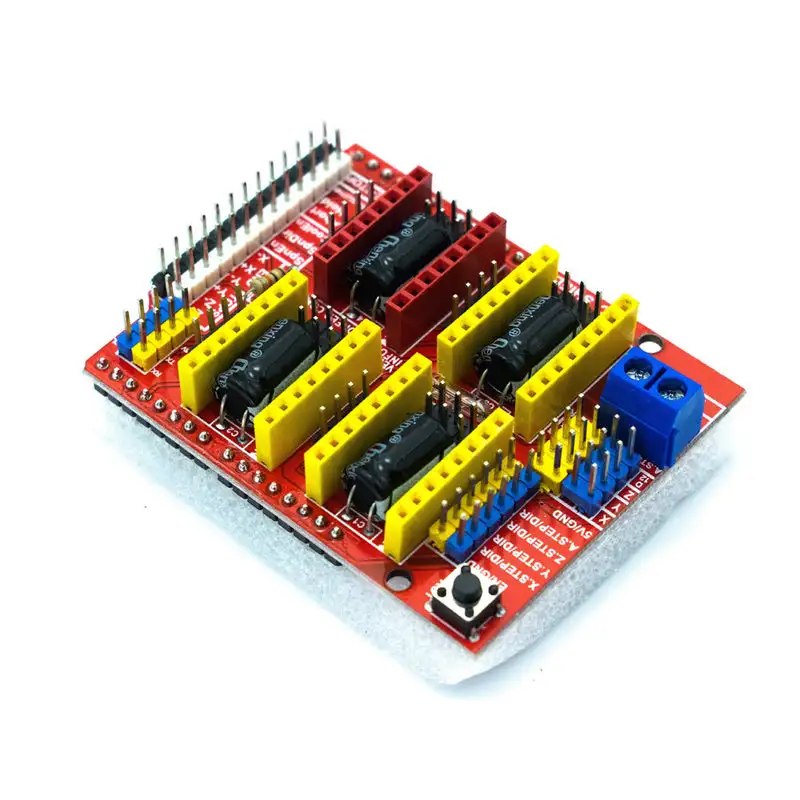🚚 National wide free shipping on order over ₹1500!
Search
Boards & Display
Electronic Components
- ICs
- Magnet
- MicroControllers
- PCB & Solder
-
Small Components
- Aluminium Heat Sink
- Capacitor
- Crystal
- Diodes
- Diodes and Rectifiers
- Fuse
- Fuse Fuse Holder
- General Diodes
- General Purpose Transistor
- Hardware Parts
- Heat Shrink
- Heat Shrink Tube
- Heat Sink
- IC Base Socket
- IC Base ZIF Sockets
- IGBT
- Inductor
- JFET
- LED
- MOSFET
- MOV Metal Oxide Varistor
- Operational Amplifier
- Optocoupler
- PCB Adapter
- Potentiometer
- Power Transistor
- PVC Heat Shrink
- Resistance
- Resistor
- Schottky Diode
- SCR Thyristor
- SMD Resistor Reel
- Speaker
- Splices
- Testing Instruments
- Thermistor
- Transistors
- TRIAC
- Triac Mosfet
- Zener Diode
- SMD Components
- Switches
Power Supply
- AC DC Board Adaptor
- Adapter
-
Battery
- Battery Chargers
- Battery Connector
- Battery Harness
- Battery Holder
- Battery Holder
- Battery Protection Board
- BMS
- Bonka Lipo Battery
- Button Cell Battery
- CNC and PLC Machine Battery
- Coin Cell Battery
- Hearing Aid Battery
- Lead Acid Battery
- Li Ion Battery
- Lipo Battery
- Mobile Battery
- Ni Mh Battery
- Ni-Cd Battery
- Non Rechargeable Battery
- Other Battery Products
- Rechargeable Battery
- Ultra Lithium Battery
- Buck Boost Converter
- Cooling Block
- Cooling Fan
- HI Link Converter
- Meanwell SMPS
- Mornsun Power Supply
- Power Supply Module
- Shavison SMPS & PowerSupply
- SMPS
- Solar Panel
- Transformer
- Voltage Regulators
Robotics and Motors
- 3D Printer Couplings
- 3D Printer Display Controller
- 3D Printer Extruder Kit
- 3D Printer Extruder Part And Fan
- 3D Printer Heat Bed Accessories
- 3D Printer Nozzle
- 3D Printer Parts
- 3D Printing Pen
- Basic Robot Parts
- DC Motor
- DIY STEM Kit
- Drone
- Drone Parts
- Lead Screw and Nut
- Motor Accessories
- Motor Driver
- Motor Driver IC
- New Arrival
- Home
- 3D Printer Parts
- Ganesha P65 3D Pen

Click Image to Preview
Ganesha P65 3D Pen
In Stock
Brand: Generic | SKU: 1485335
₹ 1,483.00
₹ 1,797.00
Tax Included and Shipping Rate Calculated at Checkout
Enter your pincode to check delivery options
Offer & Other Details
- Partial COD: Pay 30% Advance now and Balance on Delivery (COD).
- COD order value minimum Rs 600.
- Sales Assistance: Contact us +91 8903831010 for personalized advice.
Description
Description
Ganesha P65 3D Pen
This Ganesha P65 3D pen is a great gift for kids who are interested in doodling and drawing. This 3d pen is a fantastic way of exposing children to the world of 3D printing. Its salient feature is that it is compatible with both ABS and PLA filament. Now you can use FDM technology in any application varying from drafting and prototyping to spatial learning and three-dimensional sculpting. Whether you're an engineer or an artist, the 3D Pen will take your design projects to greater heights. It is appealing to kids since it is shaped like Ganesha.
The 3D pen can be set up very quickly in just 30 seconds. It adapts to the second-generation safety features and will automatically shut down when not in use for more than 5 minutes. The 3D Printing Pen is compatible with both 1.75mm ABS & PLA Filament. We recommend using 1.75mm PLA filament, which is a more eco-friendly option, we can use mini electric drill set to smooth the 3d printing pen model, it also comes in handy for assisting the 3d printer
It works as a hand-held version of a desktop 3d printer. The features of this allow you to draw any 3D shape possible. You are limited by your own level of imagination.
WORKING:
The 3D pen works on the principle of extrusion. The plastic filament is fed to the heating chamber, the molten plastic is pushed out through the extruder nozzle. The heating is done with the help of electrical power. When you draw with the it, it extrudes heated plastic which instantly hardens into a solid structure. Therefore, this feature allows you to draw any 3D shape possible.
Filaments used in 3D Pen are polylactic acid (PLA) acrylonitrile butadiene styrene (ABS), polylactic acid (PLA), thermal polyurethane (“TPU”), that when heated turns into liquid instead of burning which makes it reusable and easy for modeling purposes. You can also adjust the speed of the plastic coming out of the tip for drawing and filling purposes.
How to use P65 3D Pen
Plugin the power by connecting the USB.
The temperature indicator stops flashing which indicates that the filament is preheated successfully.
Long press the filament button for the motor to start working.
Put the filament into the filament feeding hole for automatic feeding.
Keep holding the filament loading button until the molten plastic ejects out the tip of the pen
Draw out your creation
Double click the filament button for automatic unloading.
SAFETY PRECAUTIONS:
Recommended to supervision the kids while working with 3D Pen
Insert the filament only once the 3D Pen is heated to its said temperature
Do not touch the nozzle of the 3D Pen with bare hands
Pause and pull the pen when completing one filament structure so that the filament doesn’t sag down as soon it loses contact with the pen and breaks the structure.
Avoid pushing out too much filament making note of the speed of hand movement as well as the timing of pressing the button releasing the filament.
Ensure the filament is not kept in the mouth, recommended to supervision the kids while they are working with 3D Pen
APPLICATIONS:
3D pens can be used to
Make various 3D designs on paper or on top of any other shape, you can even draw freehand in the air
Help artists make better art pieces
Repair broken prints (3d Pens can “weld” plastics together)
Create 3D prototypes of products
Doodling
Smart classroom to enhance learning
check out : Magic 3D Pen
Package Includes:
1 x Printing Pen
1 x USB Charger
3 x 1m PLA Line (Color Random deliver)
1 x English Manual
Specifications
Model
P65
Compatible Filament
ABS and PLA
Recommended temperatures
ABS: 210° C PLA: 175° C
Diameter of Filament
1.75mm
Voltage
5V 2A. 10W
Dimensions
170*31*42mm
Weight
55 grams
undefined
Success
Product added to cart!